Skip the line! Use the BMV’s “Get in line online” feature to freeze your spot in line NOW and show up LATER!
See below for additional instruction!
-
Step 1 - Choose your Service
Choose which service you’ll be visiting us for today! If you need multiple services only one option should be selected.

-
Step 2 Choose your preferred location
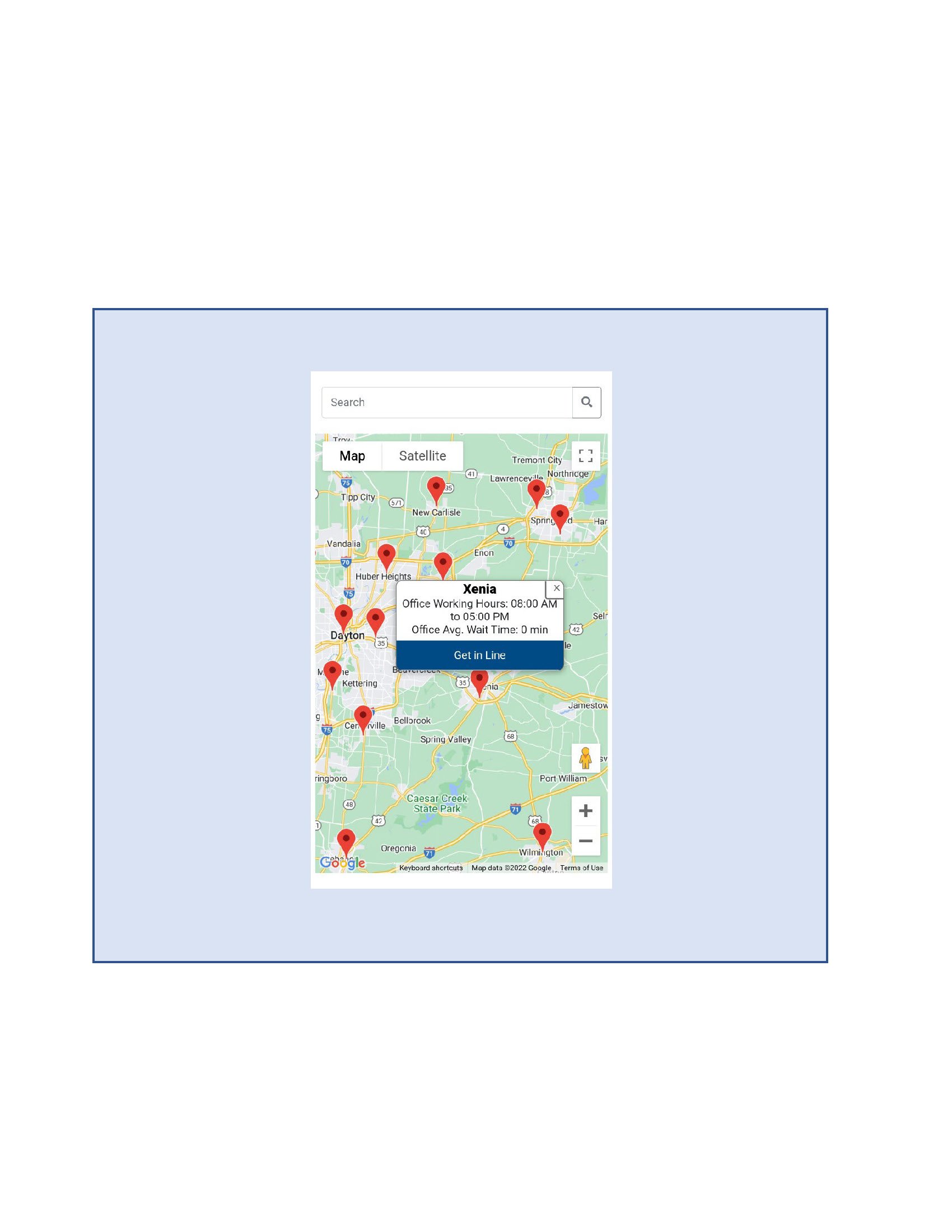
-
Step 3 - Enter Your Contact Information

-
Step 4 - Remember your Ticket Number
This ticket number is good for the entire business day! Holds your place in line until you arrive at the office!

-
Step 5 - Check-in at the Office to Unfreeze your Ticket
Enter the same phone number you signed up with online into one of our iPads. This will unfreeze your number and send it to the TOP of the category you signed in-to! Have a seat and someone will call you soon!!
